1. Log into your PSBANK Online account, and then go to BILLS PAYMENT to enroll First Metro Securities Brokerage Corporation as a biller.


2. Go to ENROLL A NEW BILLER. Select OTHERS, and then select FIRST METRO SECURITIES BROKERAGE.
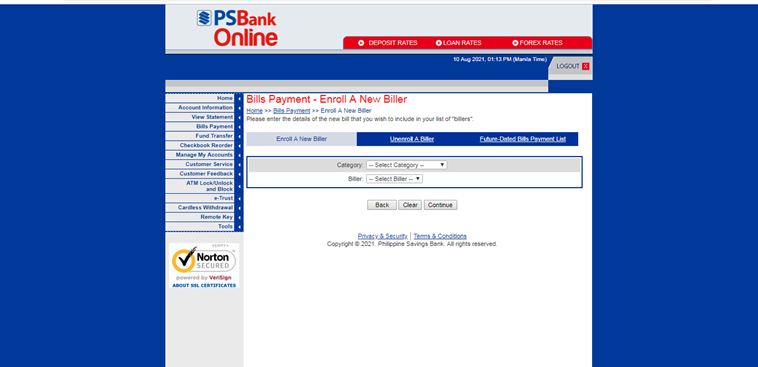
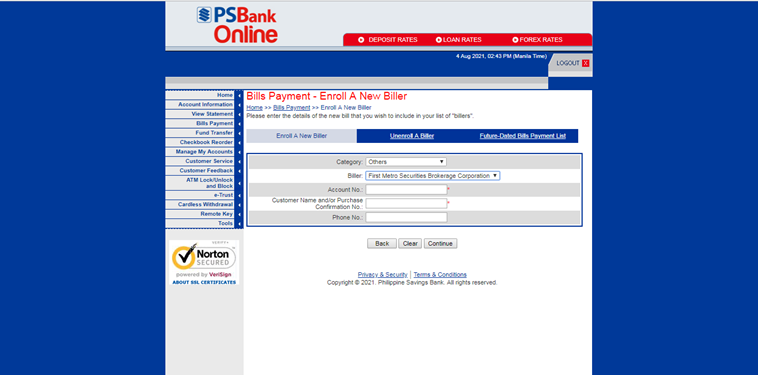
3. Enter the following information before clicking CONTINUE:
A. Account Number (ex. OTA00000)
B. Customer Name and/or Purchase Confirmation No.
C. Phone Number (Optional)
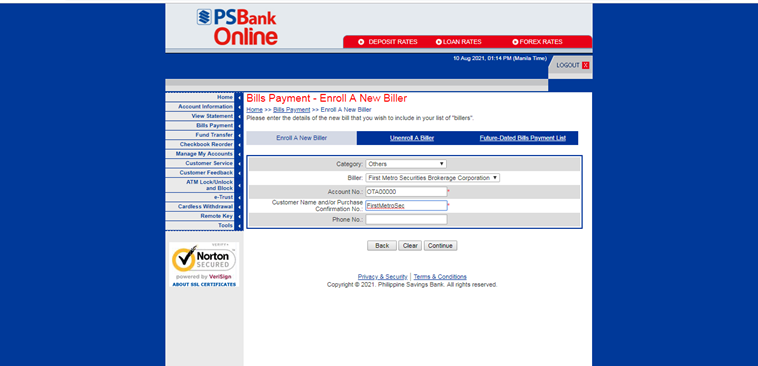
4. Click OK in the pop-up message
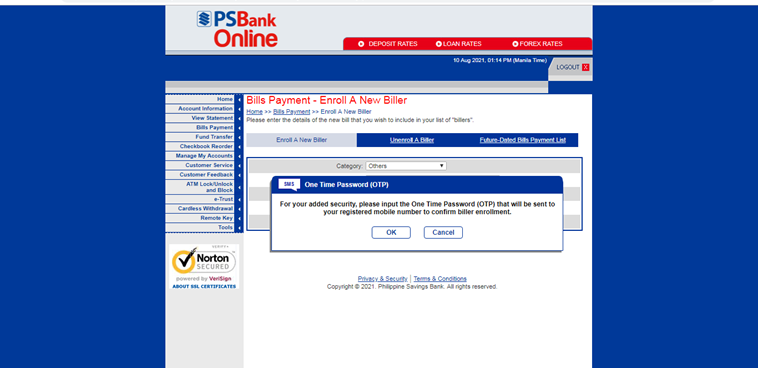
5. OTP will be sent to your registered mobile number.
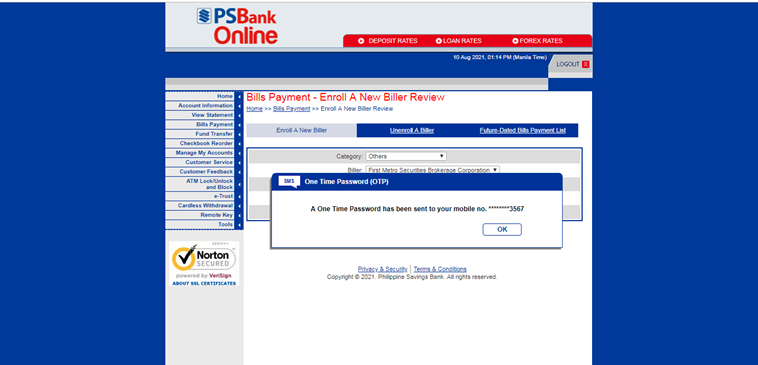
6. Input your Password and OTP then click SUBMIT REQUEST.
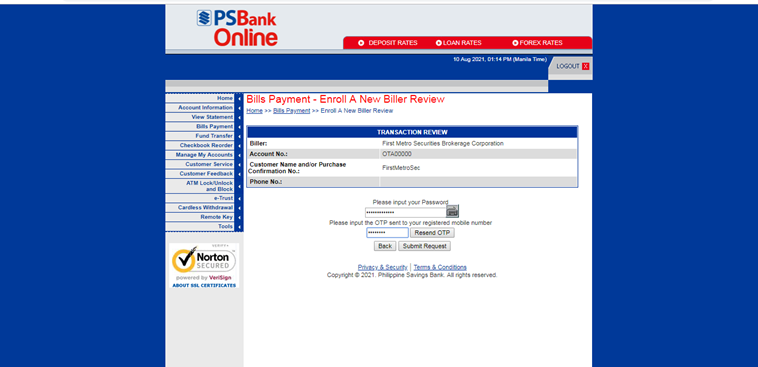
7. FirstMetroSec has now been added as your biller. You may now fund your FirstMetroSec account thru PSBANK Online or PSBANK mobile app.
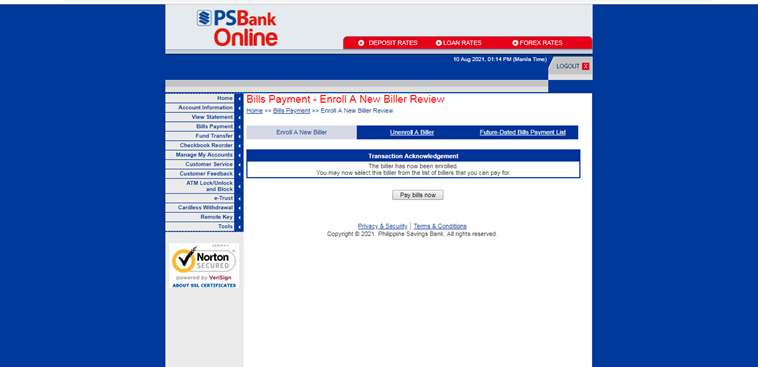
PSBANK ONLINE BILLS PAYMENT
1. In the Bills Payment Module perform the following:
STEP 1: CHOOSE A BILL TO PAY. Select your enrolled FirstMetroSec biller.

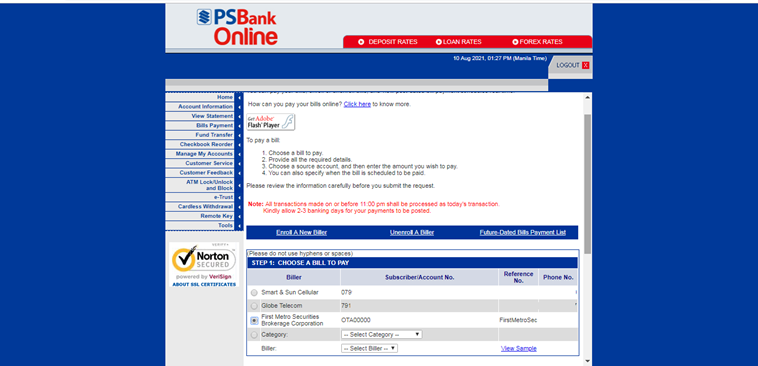
STEP 2: Choose the Source Account
STEP 3: Enter the amount you wish to pay
STEP 4: Select schedule of payment
Once done, click SUBMIT REQUEST to proceed.

2. Review your previously entered information. Then enter your password and click SUBMIT REQUEST.
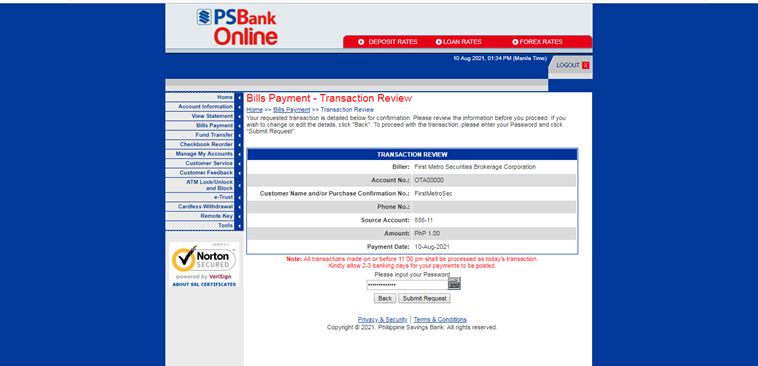
3. Your payment via PSBank Online is successful.
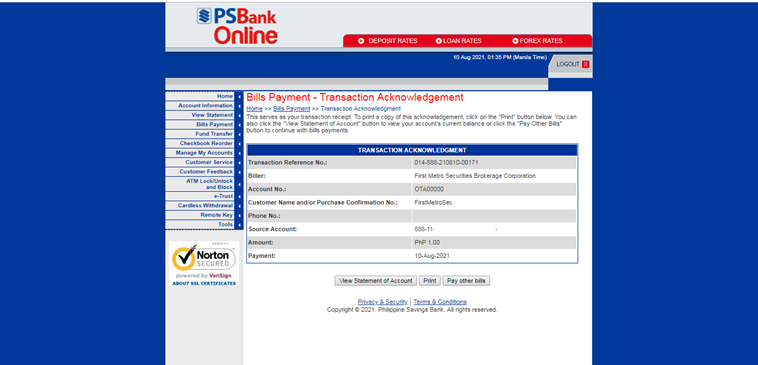
PSBANK MOBILE BILLS PAYMENT
A. Thru Side Menu
1. Log into your PSBANK Mobile account, and then go to Pay Bills module in the Side Menu
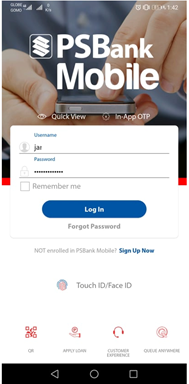
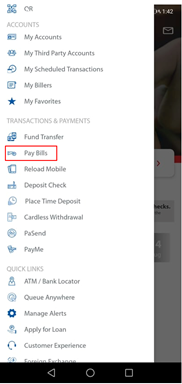
2. Choose Source Account

3. Select your Enrolled First Metro Securities Brokerage Corporation Biller

4. In the Payment Details Screen:
A. Enter Amount
B. Select Transfer Schedule
C. Remarks (Optional)
D. Click Proceed button
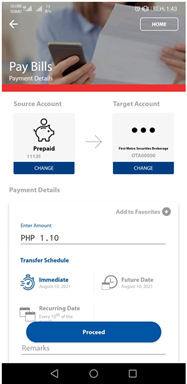
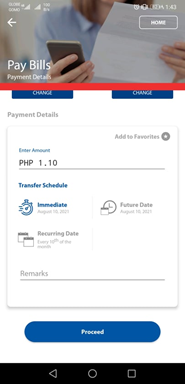
5. Review payment details in the Summary Screen, and then press Submit button.
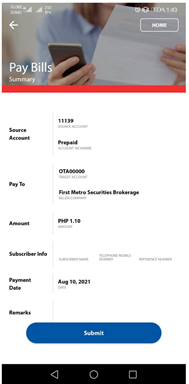
6. You have successfully funded your FirstMetroSec account.

B. Thru Create a Transaction
1. Go to My Accounts module. Tap Create a Transaction on your Savings or Checking Account you wish to use as a source account.
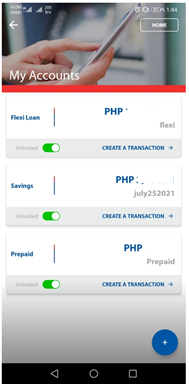
2. Select PAY BILLS in the transaction tiles displayed on your screen.

3. Select your Enrolled First Metro Securities Brokerage Corporation Biller.

4. In the Payment Details Screen, enter Amount, select Transfer Schedule, and remarks (optional). Next, click Proceed.
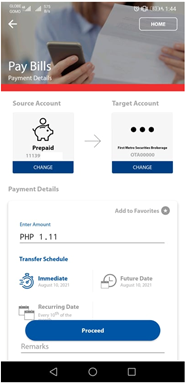
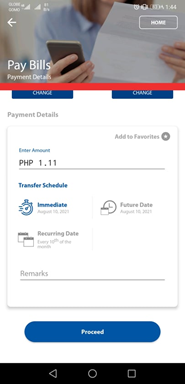
5. Review payment details in the Summary Screen, and then press Submit button.
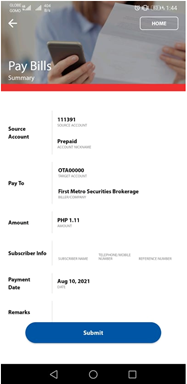
6. You have successfully funded your FirstMetroSec account.
