Thru the Website
1. Go to https://easy.pse.com.ph
2. Enter your Username, Password, and Security Question correctly.
NOTE: Be sure to nominate FirstMetroSec as your broker during the PSE EASy registration.
3. Click the Subscribe button  and indicate the number of shares you wish to reserve.
and indicate the number of shares you wish to reserve.
4. Select your Trading Participant for the offer.
5. Agree to the terms and conditions and click Send.
6. A confirmation notice together with payment instructions will be sent to your email.
Thru the Mobile App
1. Open the PSE EASy mobile app.
2. Enter your Username, Password, and Security Question correctly.
3. Go to ACTIVE EVENTS and select the stock symbol.
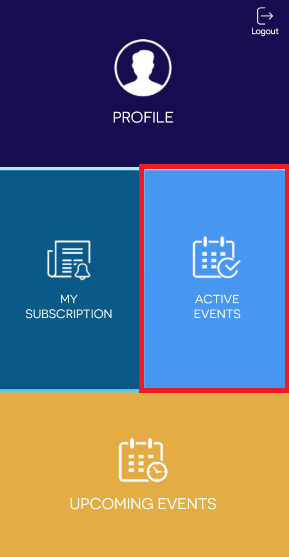
4. Indicate the number of shares you wish to reserve and Select your Trading Participant for the offer.
5. Click Submit to confirm.
6. A confirmation notice together with payment instructions will be sent to your email.
Please email PSE Easy Helpdesk easyhelpdesk@pse.com.ph or call +63 2 8876-4888 for the following PSE EASy concerns:
- Account Activation for newly registered PSE EASy users. This is to avoid the error message "Username does not exist" or “Account has never been activated”
- Username Recovery for existing PSE EASy users. This is to avoid the error message "Invalid Username".
- Password Reset for existing PSE EASy users. This is to avoid the error message "Invalid Password" or "Expired Password".
Kindly provide the following details in your email request:
- Complete Name:
- Birth Date:
- Tax Identification Number (TIN):
- Email Address: