1. Go to the Metrobank Online website and log in using your credentials.
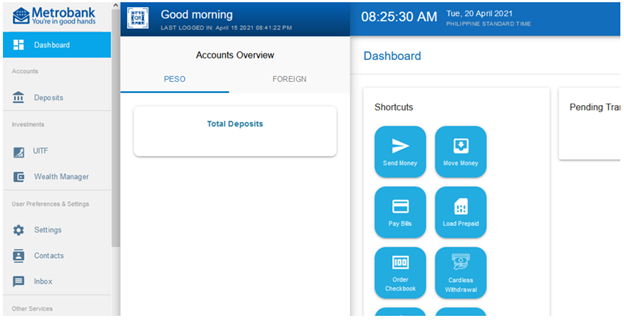
2. Register FirstMetroSec as your biller. Go to CONTACTS. Under BILLERS, click the Add (+) button.
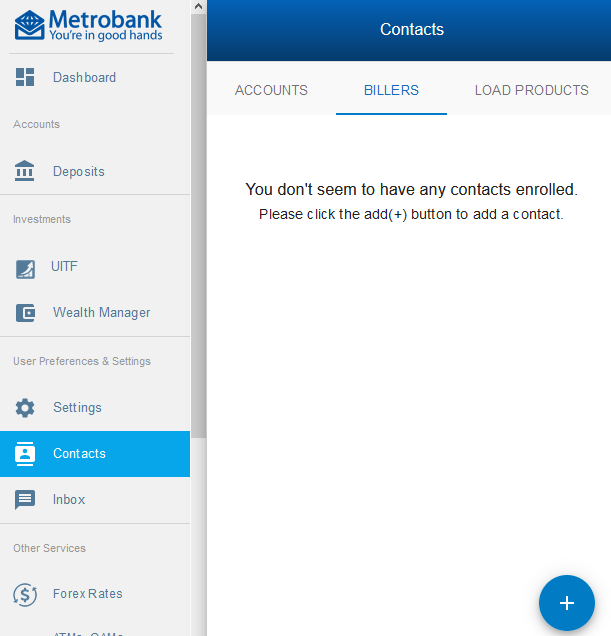
3. For Contact Name, type your preferred label/nickname. Under Biller, choose First Metro Securities Brokerage CorpUSD. Enter your FirstMetroSec Account Number (ex. UOTAxxxxx), found at the upper right side of your online trading account beside username. Then, enter your phone number.
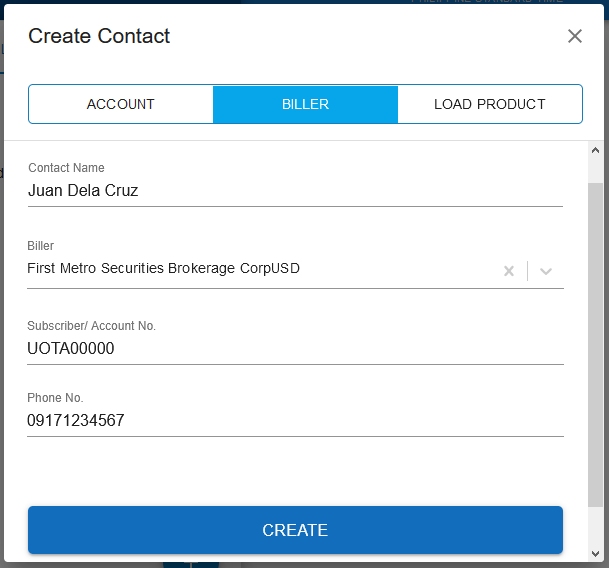
4. Enter your passcode to finalize.
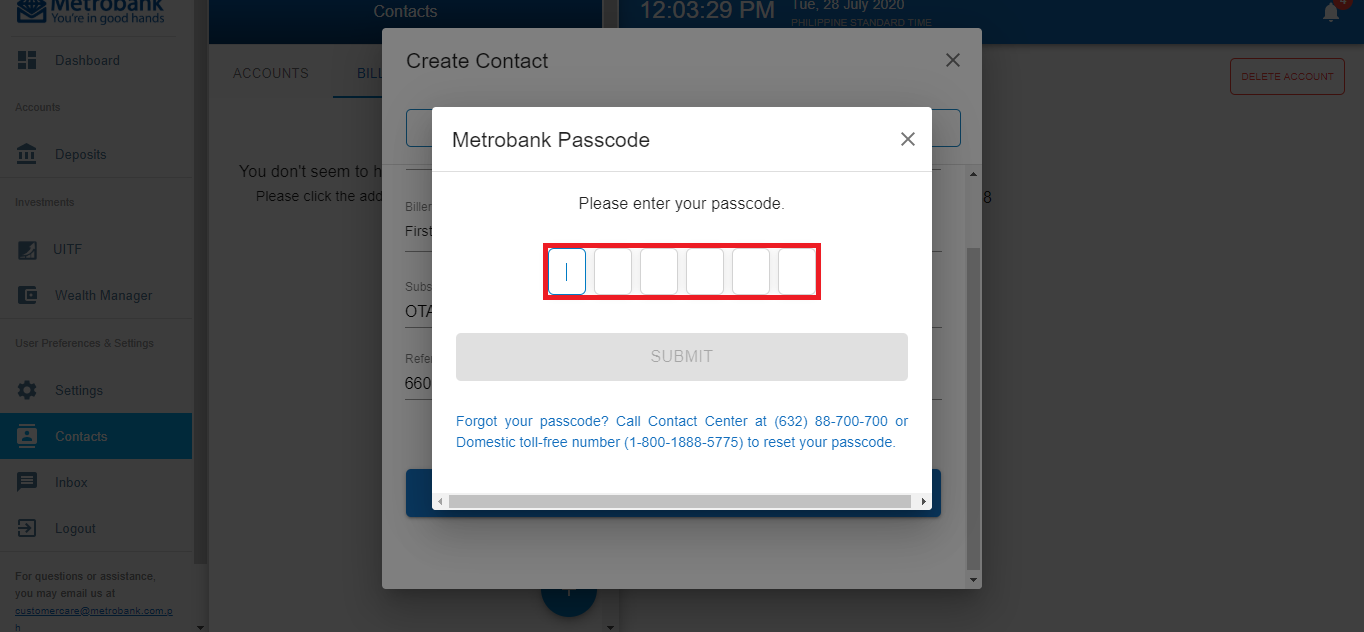
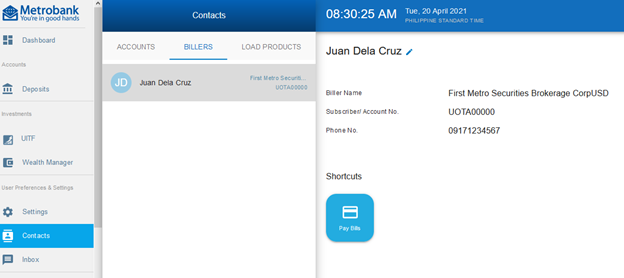
5. Next, click on Pay Bills from the Dashboard.
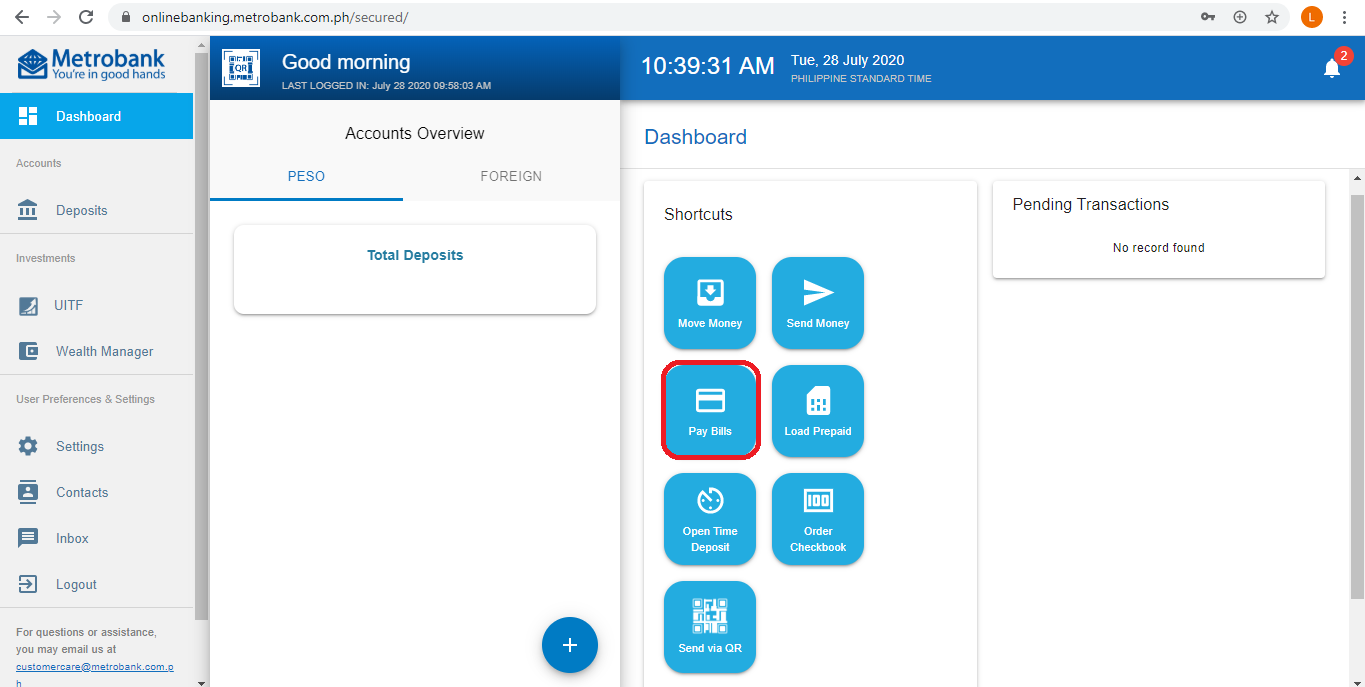
6. Enter the amount, your registered FirstMetroSec biller, and your source account. Choose the schedule (NOW or LATER), and click NEXT.
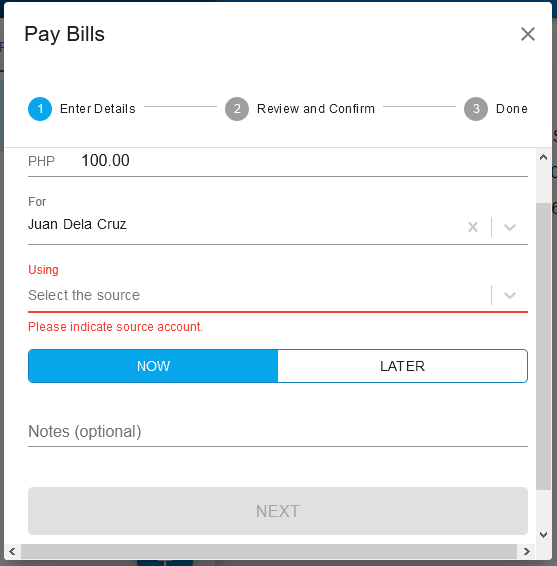
7. Review the transaction, then click CONTINUE.
8. Enter your Metrobank passcode.
9. Take note of your transaction summary and click DONE.
Note: For Metrobank branch Over-the-counter (OTC) transactions, please use reference code 512.